1310/1350 JK Front Driveshaft Install Instructions and Maintenance
Front JK Install Step-By-Step Instructions:
The following are the tools and products you will need to install the driveshaft.
Tools: These are the tools we use for the install. We listed a couple of different tools that can be used to loosen or tighten the same bolts just in case you do not have some of them. Example [You could use the metric 15 wrench to tighten the front bolts on the flange, or the metric 15 impact socket]
1/2" Drive Impact, 3/8" Drive Impact, Medium size Ball Pein Hammer, Medium Size Rubber Mallet, 5/16 12 point end wrench, Metric 15 End Wrench, 1 1/4" Impact Socket, 3/8" Metric 15 Impact socket, 1/2" Drive Extensions, and 3/8" Drive Extensions.
Products: Locktight, Black Silicone, WD-40, and Brake Cleaner.

The Pictures below show you the OEM Driveshaft and Yoke that you will be replacing



You will be installing the parts you see in the picture below. Adams Driveshaft's Rock Crawler 1310 CV Driveshaft, 1310 T-case yoke, and four 5/16" 12 Point Head Grade 10 CV Bolts.
Note: The Silicone and Locktight does not come with the driveshaft it is only pictured to show you the importance of using these so you will not have a leak, or a bolt come loose.

Thanks to our customer Becki Ortiz for letting us use her 4 Door JK for the Install.

First you will need to take out the old OEM Driveshaft by using your Metric 15 end wrench, or using an Impact with a Metric 15 Socket on it. You may need to spray some WD-40 on the bolts to help you remove them if they are rusted.

Using your Rubber Mallet, or a Medium Ball Pein Hammer Tap the OEM flange on the side like the picture shows to remove the flange off of the Front Pinion Yoke.


Next you will need to take out the other side of the OEM Driveshaft by using your 5/16" end wrench, or an impact with a 5/16" socket on it. We use 12 points, but you may choose to use a 6 point for added grip if your bolts have rust or are difficult to remove.


With the 1/2" Impact and the 1 1/4" Socket take of the nut in the center of the Transfer Case Nut.


With your Medium Ball Pein Hammer tap off the Front T-case Yoke. There is a Thick O-Ring in the center of the yoke that you will need to use over.


Take the O-Ring out of the old yoke and insert it into the New T-Case Yoke that came with the Driveshaft like the picture below shows.



Install the New Front T-case Yoke on the splines, and then tap it on with a Medium Ball Pein Hammer, or Rubber Mallet until there are enough threads to start the nut.


Put Black Silicone on the washer of the nut like shown below, and put some Red Locktight on the threads of the nut.



With the Impact and the 1 1/4" Socket tighten the nut down until it stops. With a Torque Wrench tighten the nut to 160 Ft Lbs of Torque. If nut is not tight enough you could have some vibration. We called the Dealer and they said the nut should be torqued down between 120 to 200 Ft Lbs. We have found that at 160 Ft Lbs there is no movement.


Put some Red Locktight on the four 5 /16" Head Bolts that came with the Driveshaft Package.

Insert the CV side of the Driveshaft into the Yoke and screw the bolts in the back side of the yoke like the picture below shows you. Tighten the bolts using your 5/16 12 point End Wrench. Torque these bolts down to 18 ft.

Next put some Locktight on the four factory Metric 15 head bolts.
[If you bought the Front Pinion Yoke style Front Driveshaft instead of the flange style, then please refer to the Link below on how to install the pinion yoke. This yoke is installed the same way as the rear.]
https://www.adamsdriveshaftoffroad.com/rear-jk-install/

With your Impact and Metric 15 Socket tighten down the four bolts until tight. Using a Torgue Wrench tighten these bolts down to 80 Ft Lbs of Torque. We torque these down when the Jeep is on the ground. The picture below just shows you how.


You now have installed a new Adams Driveshaft Rock Crawler 1310 CV Driveshaft. This is one of the Strongest Driveshafts, and is made with the best Components Possible by Spicer and Neapco.


Thanks for Choosing Adams Driveshaft for your Driveshaft needs. If at any time you have any Questions please call us between the hours of 8:00 am to 5:00 pm Monday thru Friday. If it is the weekend please send us an E-mail and we will get back to you as soon as we can.
Sincerely, James Adams
Special Thanks to Robby Adams the Owner's 30 Year Old son for doing the work during this Driveshaft Install.
Jeep JK 1310 Rear Driveshaft Install Instructions:
The following are the tools and products you will need to install the Driveshaft.
Tools: These are the tools we use for the install. We listed a couple of different tools that can be used to loosen, tighten, or take off the yoke, and bolts just in case you do not have some of them. Example [ You could use the Ball Pein Hammer or the Yoke Puller.]
1/2" Impact, Medium size Ball Pein Hammer, 1/2" End Wrench, 5/16" 12 point End Wrench, 1 1/4" Impact Socket, 1 5/16" Thin Wall Impact Socket, Yoke Puller is [Optional].
Products:
Locktight, Black Silicone, WD-40, and Brake Clean.

These are the Parts you will be replacing. The picture below shows you the old OEM Driveshaft and Yokes.

You will be Installing the Parts you see in the Picture below. Adams Driveshaft Rock Crawler 1310 CV Driveshaft, Dana 44 Pinion Yoke, T-case CV Yoke, 1310 U-bolts, and Four 5/16 12 point Head Grade 10 CV Bolts.
Note:The silicone and Locktight does not come with the driveshaft it is only pictured to show the importance of using these so you will not have a leak, or a bolt come loose.

Thanks to our Customer Eddie Ortiz for letting us use his 2 Door JK for the Install.

First you will need to take out the old OEM Driveshaft by using your 5/16 12 point end wrench. The OEM Driveshaft uses the same bolts Front and Rear. You may need to spray some WD-40 on the bolts and yokes to help you remove them if they are rusted.

Next you will need your Impact and the 1 5/16" thin wall socket to remove the Dana 44 Pinion Nut.

Using the Medium Ball Pein Hammer Lightly tap on the back side of the pinion yoke in order to remove it. Depending on how hard the yoke comes off, or mileage you may need to replace the pinion seal at the same time as you install the new yoke.

You could also use a Yoke puller instead of a Hammer if you have one handy.

Lightley Tap the new dana 44 pinion yoke on the rear differential with your medium size ball pein Hammer like the picture below shows, being carefull not to hit the threads, or the splines.

Install the Black Silicone on the bottom side of the Pinion Washer like the two picture's below and install the washer on the pinion with the silicone facing towards the differential.


After installing the washer then apply some Red Locktight to the inside of the pinion nut and thread it on the pinion threads.

With the Impact gun tighten down the pinion nut until the socket comes to a stop.
NOTE: DO NOT KEEP TIGHTENING THE PINION NUT AFTER THE SOCKET HAS STOP. If you keep tightening the nut you will over crush the crush sleeve and the pinion bearings will burn up. If you are unsure of this step please give us a call at 702-568-5680 and we would be glad to answer any questions you have, or consult a professional mechanic.

Check to make sure that there is no play in or out, or up and down on the pinion yoke. If there is some play then the yoke has not been tightened down to the crush sleeve yet. Continue tightening until there is no movement in the yoke in or out, or up and down.

Now it is time to change the Transfer Case yoke by using the Impact and 1 1/4" Impact Socket.


Take your Hammer and Tap off the T-case yoke. You could also use the Yoke Puller if you have one.

Notice that in the old T-case yoke there is a thick O-ring, take out this O-Ring like the picture shows below so you can install it in the New T-case Yoke.


Install the O-ring that you took off the old yoke into the new yoke before you put the yoke on the T-case.

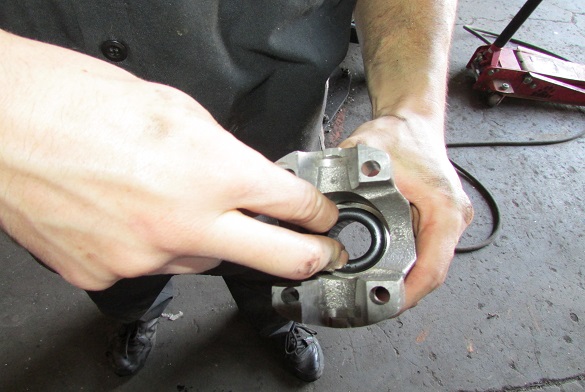

Put some Black Silicone on the back side of the nut like the picture shows below.


Put some Red Locktight on the threads like the picture below shows.

Tighten the transfer case yoke until socket stops. We called and talked to four different Jeep dealerships and they all recommended that the torque Settings to be between 120 to 190 foot pounds. We set ours to 160 FT Pounds.

Install Red Locktight on the CV Bolts like the picture shows below.


The CV Bolts are installed through the back of the yoke and threads into the CV Kit. You will need your 5/16 12 point open end wrench for these bolts.

Remove the black tape off of the rear u-joint. Be carefull not to drop the cap off the u-joint.

Install the rear u-joint into the Pinion Yoke making sure that both u-joint caps are sitting between the tabs on the yoke like the picture below. Take your 1/2" open end wrench and tighen down the u-bolts. Make sure that when you are tightening down the u-bolts that you tighten then down even. Tighten the nut down until it feels snug, then go a 1/4 of a turn and thats tight enought. The lock washer will hold the nut tight.
Note:If you over tighten the u-bolts, or tighten then uneven then the u-joint will fail and could cause the driveshaft to come out.

You now have Installed a New Adams Driveshaft Rock Crawler 1310 Solid Spicer 1310 CV Driveshaft. This is one of the Strongest Driveshafts, and made with the best Components Possible by Spicer and Neapco.



Thanks for Choosing Adams Driveshaft for your Driveshaft needs. If at any time you have any Questions please call us between the hours of 8:00 am to 5:00 pm Monday thru Friday. If it is the weekend please send us a E-mail and we will get back to you as soon as we can.
Sincerely, James Adams
Special Thanks to Robby Adams the Owners 27 Year Old son for doing the work during this Driveshaft Install.
